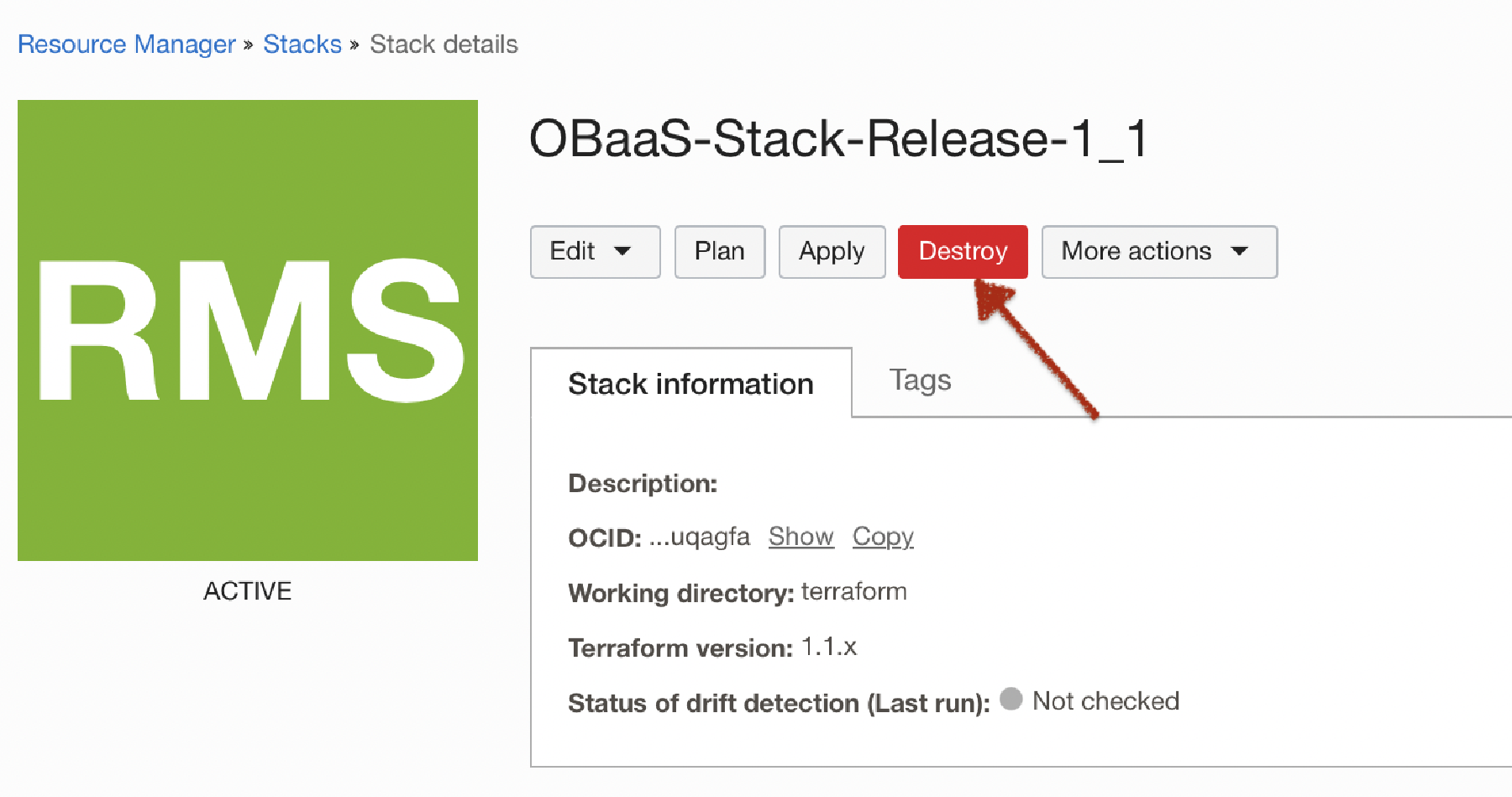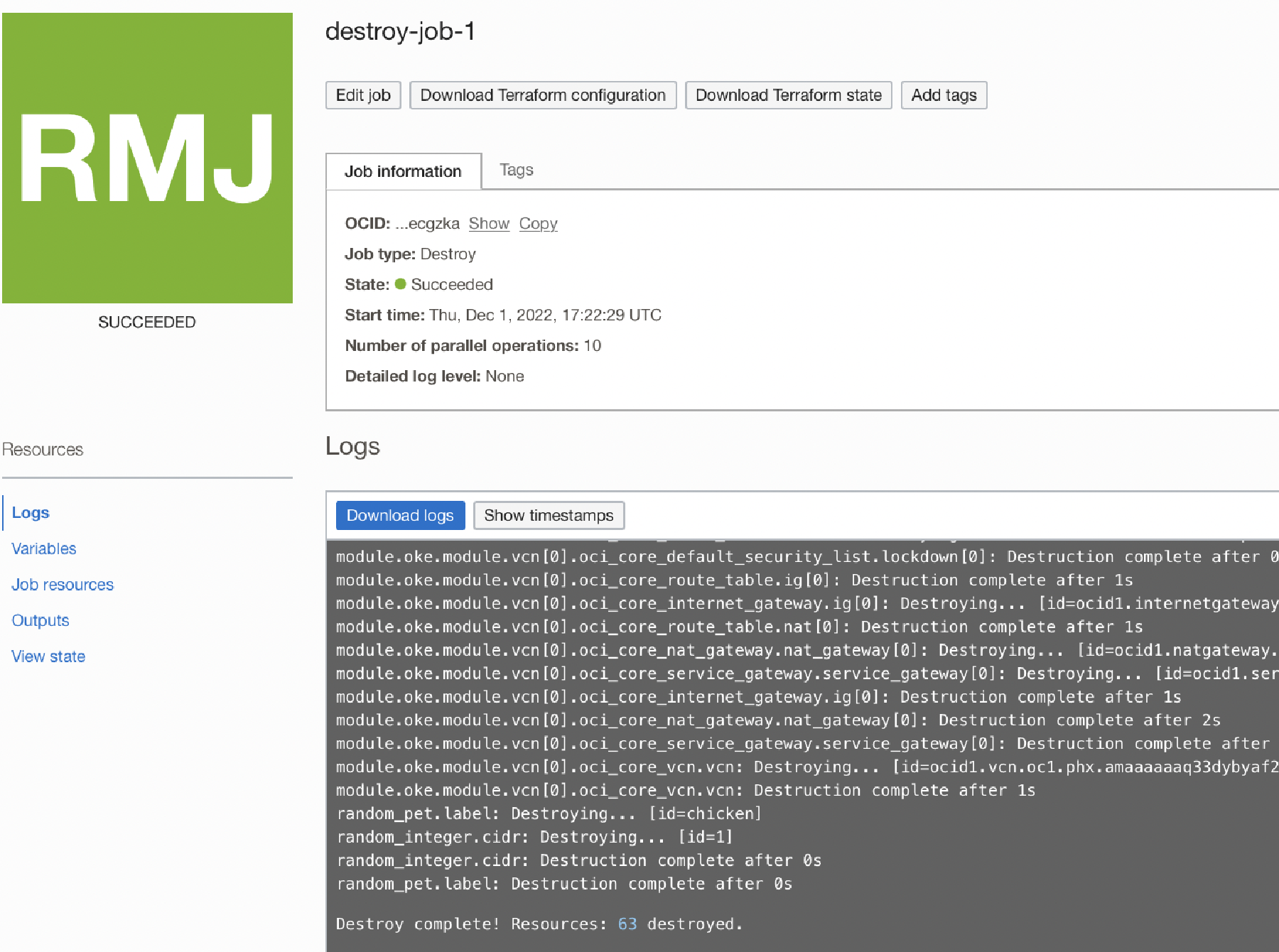Uninstall
To remove Oracle Backend for Microservices and AI, navigate to Developer Services then Resource Manager - Stacks in the Oracle Cloud Infrastructure Console (OCI Console) main menu. Ensure that you are in the correct region and compartment where you installed the Oracle Backend as a Service (OBaaS).
Click on the link to open the detailed view for the Oracle Backend for Microservices and AI instance and click Destroy to clean up resources. For example:
The OCI Resource Manager uses the stack definition to destroy all resources. For example:
The destroy job takes about 20 minutes to complete. Review the logs when the job is done to ensure that it completed successfully. If there are any errors, run the Destroy job again.