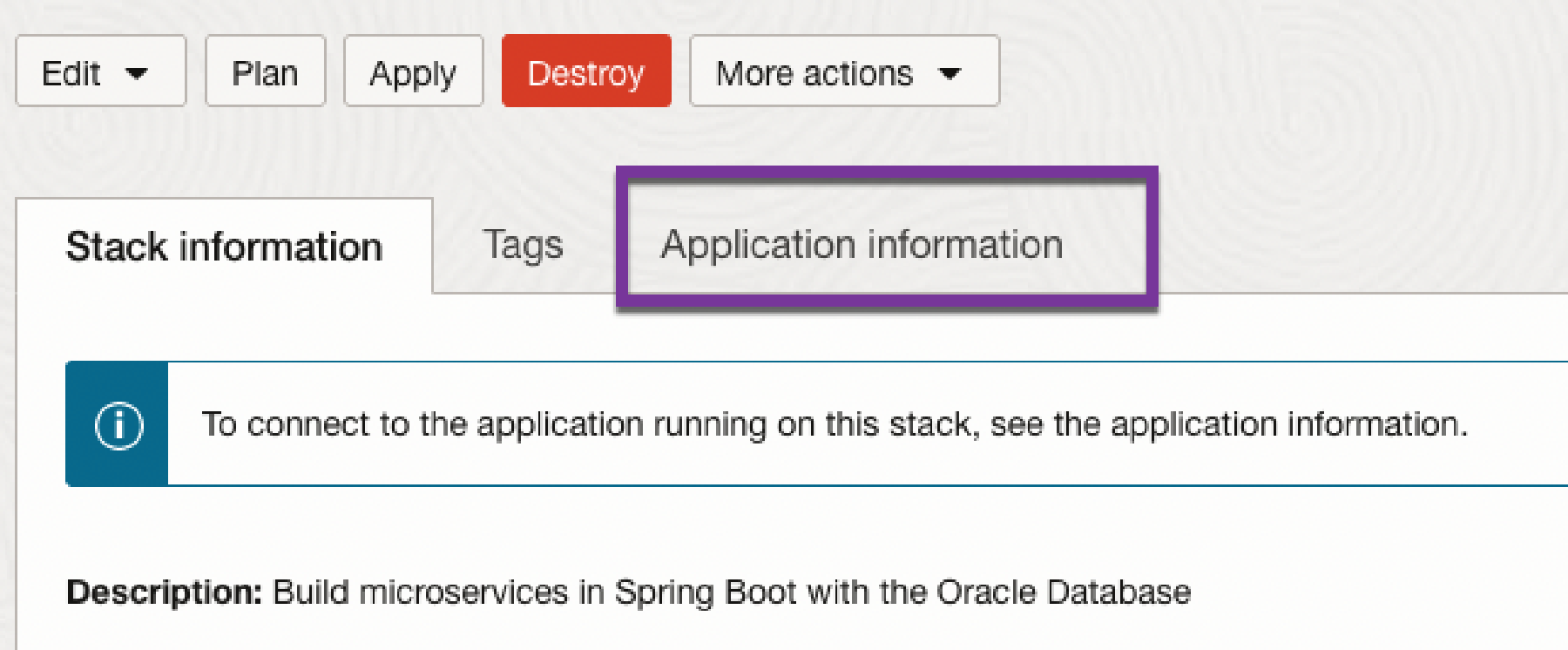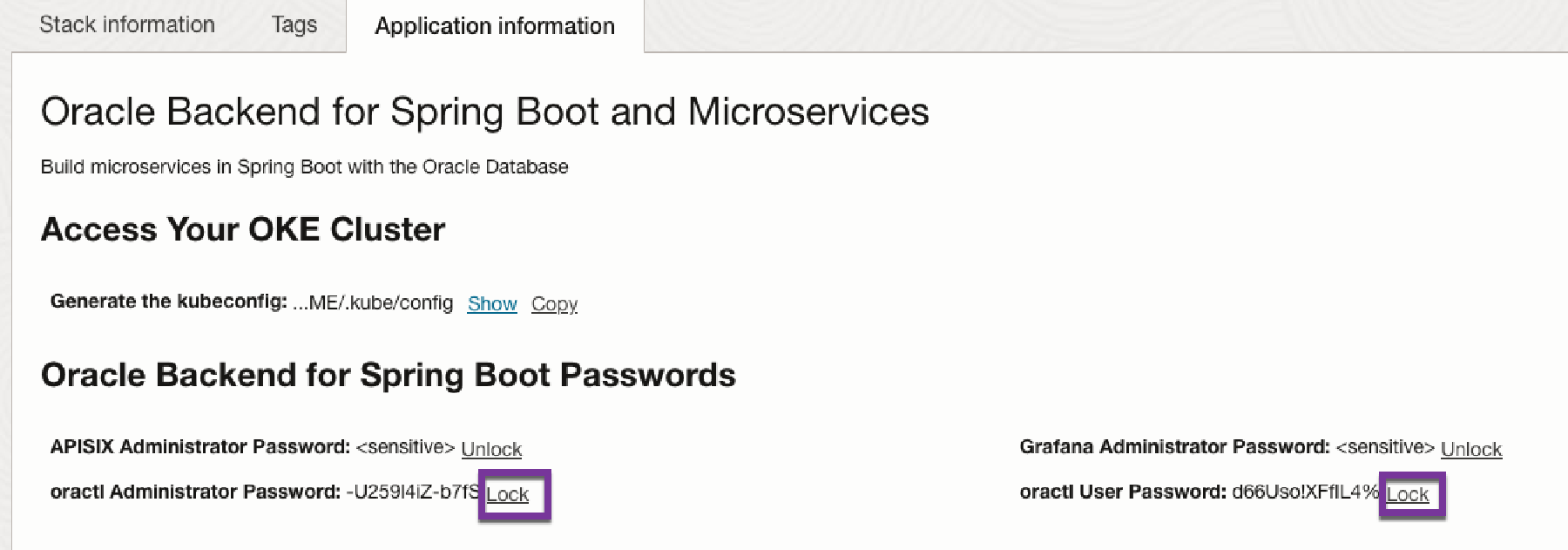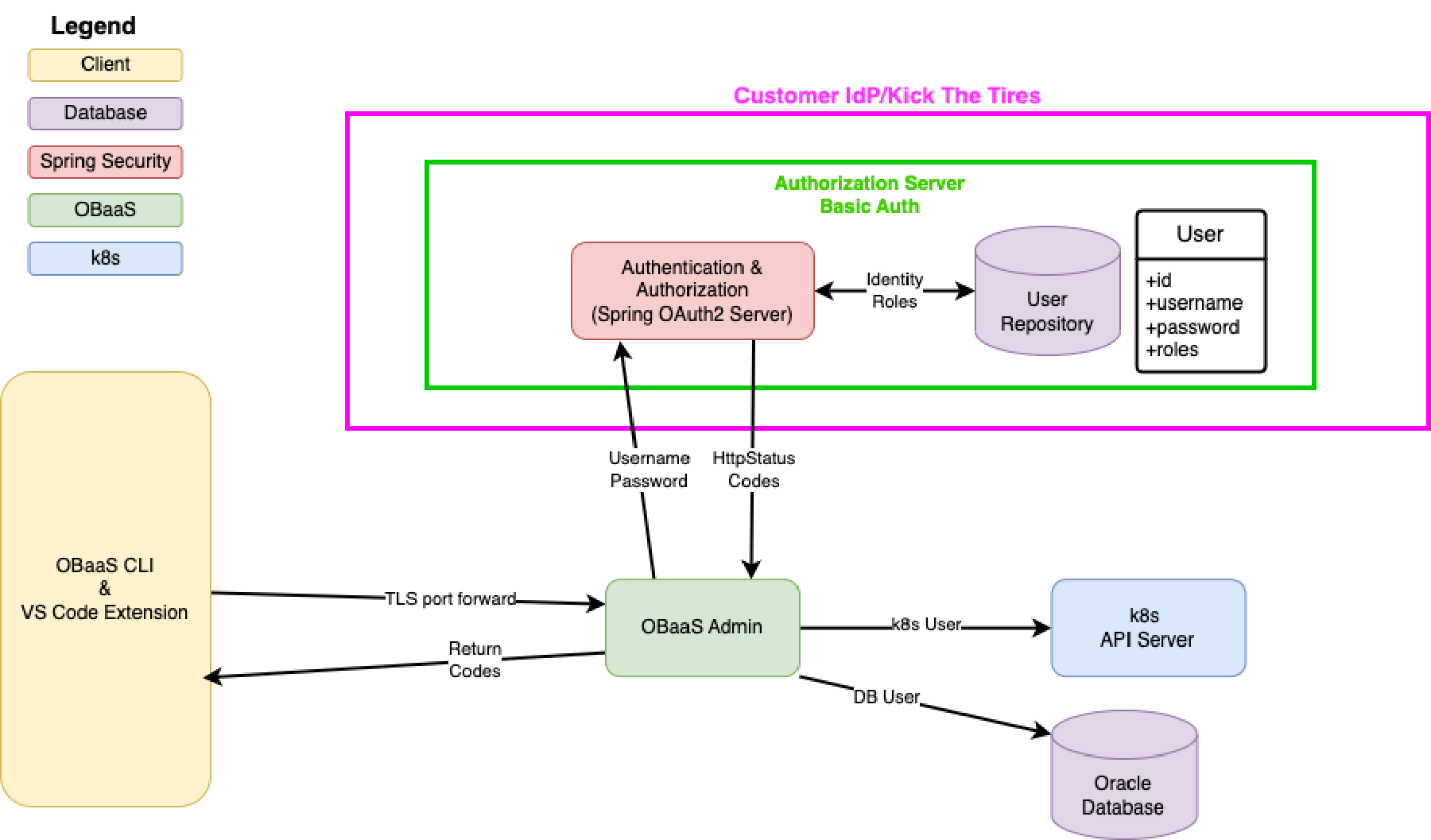Authentication and Authorization Server
The Authorization Server is an engine to authenticate and authorize requests to various components in Oracle Backend for Microservices and AI. The end user can manage users using REST Endpoints.
NOTE: Oracle recommends that you change the default passwords for the default created users.
When deploying Oracle Backend for Microservices and AI, two users are created with the following roles:
| User Name | Assigned Roles |
|---|---|
| obaas-admin | ROLE_ADMIN, ROLE_USER |
| obaas-user | ROLE_USER |
All users are stored in the database are deployed when installing Oracle Backend for Microservices and AI. The roles determine what the user is allowed to do in the environment. The allowed roles are ROLE_ADMIN and ROLE_USER.
NOTE: See each components documentation about the roles and authorities.
The assigned passwords (either auto generated or provided by the installer) can be viewed in the OCI Console (ORM homepage). Click on Application Information.
If you click on Unlock, the password for the obaas-admin and obaas-user can be displayed.
The passwords can also be obtained from k8s secrets using the kubectl command.
For obaas-admin:
kubectl get secret -n azn-server oractl-passwords -o jsonpath='{.data.admin}' | base64 -d; echo
For obaas-user:
kubectl get secret -n azn-server oractl-passwords -o jsonpath='{.data.user}' | base64 -d; echo
The following REST Endpoints are available to manage users. The table lists which minimum required role that is needed to perform the operation.
| End point | Method | Description | Minimum required Role |
|---|---|---|---|
| /user/api/v1/connect | GET | Authorize | All Roles |
| /user/api/v1/findUser | GET | Find all users | ROLE_ADMIN |
| /user/api/v1/findUser?username=<username> | GET | Find a user with the username <username> | ROLE_ADMIN |
| /user/api/v1/createUser | POST | Create a user | ROLE_ADMIN |
| /user/api/v1/updatePassword | PUT | Update a password for a user. A user with Role ROLE_ADMIN can update any users password | ROLE_USER |
| /user/api/v1/changeRole | PUT | Change role(s) for a user | ROLE_ADMIN |
| /user/api/v1/deleteUsername?username=<username> | DELETE | Delete a user with username <username> | ROLE_ADMIN |
| /user/api/v1/deleteId?id=<id> | DELETE | Delete a user with the id <id> | ROLE_ADMIN |
In all examples below you need to replace <username>:<password> with your username and password. The examples are using curl to interact with the REST endpoints. They also requires that you have opened a tunnel on port 8080 to either the azn-server or obaas-admin service. For example, this command opens a tunnel to the obaas-admin service.
kubectl port-forward -n obaas-admin svc/obaas-admin 8080
curl -i -u <username>:<password> http://localhost:8080/user/api/v1/findUser
curl -i -u <username>:<password> 'http://localhost:8080/user/api/v1/findUser?username=obaas-admin'
When creating a user the following Roles are allowed: ROLE_ADMIN and ROLE_USER.
curl -u <username>:<password> -i -X POST \
-H 'Content-Type: application/json' \
-d '{"username": "a-new-user", "password": "top-secret-password", "roles" : "ROLE_ADMIN,ROLE_USER"}' \
http://localhost:8080/user/api/v1/createUser
curl -u <username>:<password> -i -X PUT \
-H 'Content-Type: application/json' \
-d '{"username": "current-user", "password": "more-top-secret-password"}' \
http://localhost:8080/user/api/v1/updatePassword
curl -u <username>:<password> -i -X PUT \
-H 'Content-Type: application/json' \
-d '{"username": "current-user", "roles": "changed-roles"}' \
http://localhost:8080/user/api/v1/changeRole
curl -u <username>:<password> -i -X DELETE \
http://localhost:8080/user/api/v1/deleteUsername?username=<username_to_be_deleted>
curl -u obaas-admin:password -i -X DELETE \
http://localhost:8080/user/api/v1/deleteId?id=<userid_to_be_deleted>
The following picture shows how the Authentication Server is used for AuthZ for the following modules:
- OBaaS Admin (OBaaS CLI server module)
- Config Server (Manages Config Server Entries)
- AZN Server (AUthentication Server User Management)
- GraalVM Compiler (GraalVM Native Compiler module)