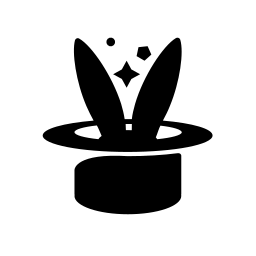Multiple OCI Region Support in Yo¶
OCI’s services are spread across datacenters in many regions. Most OCI resources are specific to one OCI region, such as instances and block devices. Further, the OCI API is region-specific, and the OCI web console only shows resources from a single region at a time.
Yo’s functionality is similar. Any Yo command can only run against a
single region (e.g. yo list will only show instances of a specific
region). By default, Yo runs in the region configured by the region
key in the [yo] section of yo.ini. However, with proper
configuration, you can override the region that Yo runs in with
yo -r REGION ... for any sub-command.
Configuring multiple regions¶
Each region you would like to use must have its own VCN and subnet information configured, within a region-specific configuration section. For example:
[regions.us-ashburn-1]
vcn_id = ocid.vcn...
subnet_id = ocid.subnet...
[regions.us-phoenix-1]
vcn_id = ocid.vcn...
subnet_id = ocid.subnet...
Using multiple regions¶
The default region is selected via the region configuration key in
the [yo] section. This may be overridden on the command line using
yo -r REGION. The -r flag must be immediately after the yo
command and before the sub-command. For example:
# CORRECT:
yo -r us-ashburn-1 list
# INCORRECT
yo list -r us-ashburn-1
If you’d like to run an entire shell session using a specific Yo region,
you may set the YO_REGION environment variable, which Yo will detect
and use. The environment variable may be overridden by the command line
option.
Migrating yo.ini to multi-region support¶
Upon upgrading Yo to version 1.7.0 or later from any prior version, you may see the following warning:
warning: region-specific configurations in [yo] section are deprecated, please update your config to use [regions.*] sections
To resolve this warning, make the following changes to your
~/.oci/yo.ini configuration file:
You should already have a line
region = somethingin your configuration. We’ll refer to this value as$REGIONhere. First, create a new section beneath the[yo]section named[regions.$REGION]Move the configuration keys
vcn_idandsubnet_id(orsubnet_compartment_id, if you use that instead) into the[regions.$REGION]section.Optionally, update your availability domain configurations in each instance profile to refer to the AD by number, rather than name.
For example, consider this (incomplete) configuration snippet:
[yo]
instance_compartment_id = ocid1.compartment...
region = us-ashburn-1
vcn_id = ocid1.vcn...
subnet_id = ocid1.subnet...
my_email = example@example.com
my_username = example
[instances.DEFAULT]
availability_domain = VkEH:US-ASHBURN-AD-1
shape = VM.Standard.x86.Generic
cpu = 1
mem = 8
os = Oracle Linux:9
name = ol9-1
The updated configuration would look like this:
[yo]
instance_compartment_id = ocid1.compartment...
region = us-ashburn-1
my_email = example@example.com
my_username = example
[regions.us-ashburn-1]
vcn_id = ocid1.vcn...
subnet_id = ocid1.subnet...
[instances.DEFAULT]
availability_domain = 1
shape = VM.Standard.x86.Generic
cpu = 1
mem = 8
os = Oracle Linux:9
name = ol9-1
Now, you may add more region configurations (each with its own section), and you can easily switch between these regions on the command line.