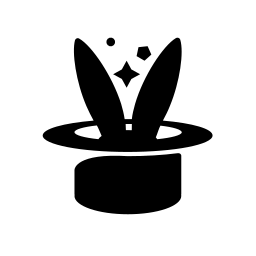Development¶
You can find the source code for yo here. You are welcomed to participate in its development in many ways:
Report bugs via issues
Submit merge requests with your new features or bug fixes, if you’d like.
This document contains information about how to get a development environment set up, and how to do the main development processes.
Environment Setup¶
There are some prerequisite dependencies you should have available on your
system. I develop on my Oracle Linux 9 laptop, but development should be
possible on any suitably recent Linux system (or even macOS) with an appropriate
Python version (3.6 or higher). You’ll need to ensure that ~/.local/bin is
in your $PATH environment variable, and you’ll also want to double check
that standard unix tools such as make, git, cut, and sed are installed.
First, clone the repository (or your fork, if applicable) and install development tools:
git clone git@github.com:oracle/yo
cd yo
make development
This last command will use your system Python 3 (defaults to the command
python3, but configurable via make PYTHON=python_cmd) to install some
tools to your home directory:
tox: a Python test runner framework
pre-commit: a tool for executing code checks and formatters before committing code.
Assuming you already had installed yo on this computer, then you should be all set to begin running it directly from the git checkout, rather than the installed copy. To run from the git checkout:
Ensure that your current directory is the root of the git repository.
Rather than using the command
yo, use the commandpython3 -m yo. Python will see the yo package in your current working directory, and execute that instead.
Editable Install¶
If you enjoy living on the edge, then you can set up your system so that
whenever you run yo, it always comes from whatever is in your git checkout.
Simply run the following command from the root of the git repo:
# only for those who want to live on the edge:
python3 -m pip install --user --editable .
Warning
Note that now, if your development copy has a bug, then yo will be unusable on your whole system. If you’d prefer not to have this risk, then don’t use this method!
Building an RPM¶
Yo has an RPM spec file at buildrpm/yo.spec, which can be used to build an
RPM on Oracle Linux 9+, and likely Fedora as well. The RPMs themselves are not
currently officially built or distributed, but they can be built easily. These
instructions are for Oracle Linux 9. Similar instructions will likely work for
Oracle Linux 10, but Oracle Linux 8 does not contain necessary dependencies.
First, install the build requirements:
sudo dnf install -y oracle-epel-release-el9 \
oraclelinux-developer-release-el9 \
pyproject-rpm-macros
sudo dnf builddep -y buildrpm/yo.spec
There are two ways to build the RPM. First is by using the current git tree to build, and the second is to fetch the latest release from Github and build from that source.
To use the current git tree, first ensure that all your changes are committed.
The source distribution is built using git archive, so only committed
changes are included. You may also want to update the spec file to tweak the
“Release” value, if you do not have a release tag checked out. Then:
make rpm
To download the source tarball from Github and then build:
cd buildrpm
spectool -gS yo.spec
rpmbuild --define "_sourcedir `pwd`" --define "_topdir `pwd`/tmp" -ba yo.spec
Creating and Testing Changes¶
If you want to contribute a change, then make sure you create a fork, and set that as your git origin. Then, make sure your branch is up to date with upstream/master, and create a branch to work on your changes.
When you’ve verified your changes work and you’re happy with them, be sure to
run the tests. You should be able to run them simply with make test. There
are currently only a few tests written, and it would be excellent if you add
tests for your change (see the tests/ directory). The test framework will
attempt to run the tests on Python versions 3.6-3.10, but it’s ok if you only
have one suitable version installed.
If the tests pass, then you can go ahead and commit your changes. The pre-commit hooks will verify a few things:
Your Python code files should have type annotations for functions and classes.
The mypy type checker should verify that there are no invalid operations based on the declared types. Note that Python type checking is a bit finicky at this point. If you have any issues with this (the “mypy” pre-commit hook), please reach out via Github Issue and we’ll try to help you out.
The black code formatter will automatically reformat your changes to ensure they meet the existing code style.
The flake8 static checker will run static checks for low-hanging fruit bugs.
Some of these hooks will automatically edit your code (leaving unstaged
changes). Review these changes and git add them when you’re satisfied. Other
hooks will simply output error line numbers for you to fix. After one or two
tries, you should satisfy the static checks. If you have too much trouble, you
can use git commit --no-verify, but please note that in your merge request
and note what the issue was.
At this point, you can now push your branch up to your Github fork and make a review request via the UI.
Here’s a checklist for things you may want to include in your changes.
If you’ve added a command or CLI flag, be sure to use
scripts/rebuild_docs.pyto regenerate the command documentation.If you’ve added a configuration option, be sure to document it in
doc/guide/configuration.rst.If your change is user-facing at all (fixing a bug, adding a feature), then document it in the “Unreleased” section of the
CHANGELOG.rst.