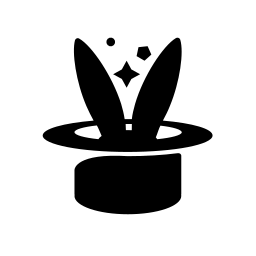Commands¶
Yo has an extensive list of commands. This section organizes and presents the full listing and arguments for each command.
When invoking a command, the normal way is yo [sub-command]. However, Yo
also allows you to use the shortest unambiguous prefix as a shortcut for a
particular command-name. For example, yo la could be used as shorthand for
yo launch. However, as commands are added, these aliases may stop working.
For example, once upon a time, yo li could be used as a shorthand for yo
list. But in version 0.23.0 of Yo, the yo limits command was added, and
the shorthand no longer worked.
So, you may instead create an [aliases] section in your ~/.oci/yo.ini
file. This will disable the shortest-prefix aliasing, and allow you full control
over the aliases. See the configuration documentation for more information.
Overview¶
Basic Commands:
Instance Management:
yo nmi - Send diagnostic interrupt (NMI) to one or more instance (dangerous)
yo protect - Enable or disable Yo’s termination protection.
yo reboot - Reboot one or more OCI instances.
yo rebuild - Rebuild a saved & torn down instance.
yo rename - Give an instance a new name.
yo resize - Resize (change shape) and reboot an OCI instance.
yo start - Start (boot up) one or more OCI instances.
yo stop - Stop (shut down) one or more OCI instances
yo teardown - Save block volume and instance metadata, then terminate.
yo terminate - Terminate one or more instances.
yo wait - Wait for an instance to enter a state.
Instance Communication & Interaction:
yo console - View an instance’s serial console using an SSH connection
yo console-history - Fetch and print serial console history for an instance.
yo copy-id - Copy an SSH public key onto an instance using ssh-copy-id.
yo ip - Print the IP address for one or more instances.
yo mosh - Connect to the instance via mosh.
yo rdp - Connect to instance remote desktop using RDP.
yo rsync - Synchronize files using the rsync command.
yo scp - Copy files to/from an instance using the scp command
yo vnc - Connect to instance remote desktop using VNC.
Task Management Commands:
yo task info - Show the basic information and script contents for a task.
yo task join - Wait for all tasks on a given instance to complete.
yo task list - List every task and its basic metadata
yo task run - Run a long-running task script on an instance.
yo task status - Report the status of all tasks on an instance.
yo task wait - Wait for a task to complete on an instance.
Volume Management Commands:
yo volume attach - Attach a block or boot volume to an instance.
yo volume attached - List volumes by their current instance attachment.
yo volume create - Create a block volume.
yo volume delete - Delete a block or boot volume.
yo volume detach - Detach a block or boot volume from an instance.
yo volume list - List block & boot volumes.
yo volume rename - Rename a block or boot volume.
Informative Commands:
yo compat - Show a compatibility matrix of images and shapes.
yo images - List images available to use for launching an instance.
yo limits - Display your tenancy & region’s service limits.
yo os - List official OS and version combinations.
yo shape - Get info about a single shape.
yo shapes - List instance shape options.
Diagnostic Commands:
yo cache-clean - Clear Yo’s caches – a good first troubleshooting step.
yo debug - Open up a python prompt in the context of a command.
yo help - Show help for yo.
yo script - Run a script file with Yo context available
yo version - Show the version of yo and check for updates.