Provenance discovery, extraction, and verification
This tutorial demonstrates how Macaron can automatically retrieve provenance for npm artifacts, validate the contents, and verify the authenticity. Any artifact that can be analyzed and checked for these properties can then be trusted to a greater degree than would be otherwise possible, as provenance files provide verifiable information, such as the commit and build service pipeline that has triggered the release.
For npm artifacts, Macaron makes use of available features provided by npm. Most importantly, npm allows developers to generate provenance files when publishing their artifacts. The semver package is chosen as an example for this tutorial.
Installation and Prerequisites
Skip this section if you already know how to install Macaron.
Please follow the instructions here. In summary, you need:
Docker
the
run_macaron.shscript to run the Macaron image.
Note
At the moment, Docker alternatives (e.g. podman) are not supported.
You also need to provide Macaron with a GitHub token through the GITHUB_TOKEN environment variable.
To obtain a GitHub Token:
Go to
GitHub settings→Developer Settings(at the bottom of the left side pane) →Personal Access Tokens→Fine-grained personal access tokens→Generate new token. Give your token a name and an expiry period.Under
"Repository access", choosing"Public Repositories (read-only)"should be good enough in most cases.
Now you should be good to run Macaron. For more details, see the documentation here.
Analysis
To perform an analysis on the latest version of semver (when this tutorial was written), Macaron can be run with the following command:
./run_macaron.sh analyze -purl pkg:npm/semver@7.6.2 --verify-provenance
The analysis involves Macaron downloading the contents of the target repository to the configured, or default, output folder. Results from the analysis, including checks, are stored in the database found at output/macaron.db (See Output Files Guide). Once the analysis is complete, Macaron will also produce a report in the form of a HTML file.
Note
If you are unfamiliar with PackageURLs (purl), see this link: PURLs.
During this analysis, Macaron will retrieve two provenance files from the npm registry. One is a SLSA v1.0 provenance, while the other is a npm specific publication provenance. The SLSA provenance provides details of the artifact it relates to, the repository it was built from, and the build action used to build it. The npm specific publication provenance exists if the SLSA provenance has been verified before publication.
Note
Most of the details from the two provenance files can be found through the links provided on the artifacts page on the npm website. In particular: Sigstore Rekor. The provenance file itself can be found at: npm registry.
Of course to reliably say the above does what is claimed here, proof is needed. For this we can rely on the check results produced from the analysis run. In particular, we want to know the results of three checks: mcn_provenance_derived_repo_1, mcn_provenance_derived_commit_1, and mcn_provenance_verified_1. The first two to ensure that the commit and the repository being analyzed match those found in the provenance file, and the last check to ensure that the provenance file has been verified. For the third check to succeed, you need to enable provenance verification in Macaron by using the --verify-provenance command-line argument, as demonstrated above. This verification is disabled by default because it can be slow in some cases due to I/O-bound operations.
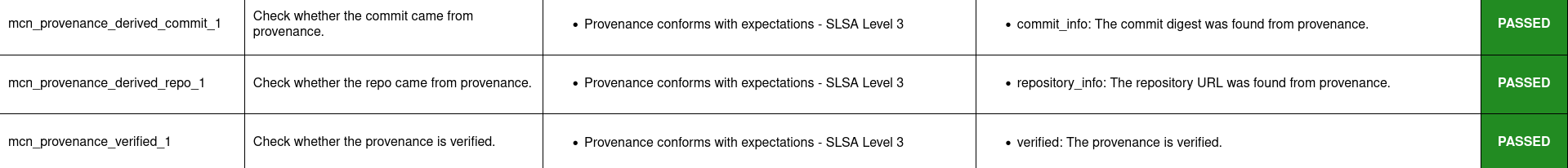
This image shows that the report produced by the previous analysis has pass results for the three checks of interest. This can also be viewed directly by opening the report file:
open output/reports/npm/semver/semver.html
Run verify-policy command
Another feature of Macaron is policy verification. This allows Macaron to report on whether an artifact meets the security requirements specified by the user. Policies are written using Soufflé Datalog , a language similar to SQL. Results collected by the analyze command can be checked via declarative queries in the created policy, which Macaron can then automatically check.
For this tutorial, we can create a policy that checks whether the three checks (as above) have passed. In this way we can be sure that the requirement is satisfied without having to dive into the reports directly.
#include "prelude.dl"
Policy("has-verified-provenance", component_id, "Require a verified provenance file.") :-
check_passed(component_id, "mcn_provenance_derived_repo_1"),
check_passed(component_id, "mcn_provenance_derived_commit_1"),
check_passed(component_id, "mcn_provenance_verified_1").
apply_policy_to("has-verified-provenance", component_id) :-
is_component(component_id, "pkg:npm/semver@7.6.2").
After including some helper rules, the above policy is defined as requiring all three of the checks to pass through the check_passed(<target>, <check_name>) mechanism. The target is then defined by the criteria applied to the policy. In this case, the artifact with a PURL that matches the version of semver used in this tutorial: pkg:npm/semver@7.6.2. With this check saved to a file, say verified.dl, we can run it against Macaron’s local database to confirm that the analysis we performed earlier in this tutorial did indeed pass all three checks.
./run_macaron.sh verify-policy -d output/macaron.db -f verified.dl
The result of this command should show that the policy we have written succeeds on the semver library. As follows:
component_satisfies_policy
['1', 'pkg:npm/semver@7.6.2', 'has-verified-provenance']
component_violates_policy
failed_policies
passed_policies
['has-verified-provenance']
Additionally, if we had happened to run some more analyses on other versions of semver, we could also apply the policy to them with only a small modification:
apply_policy_to("has-verified-provenance", component_id) :-
is_component(component_id, purl),
match("pkg:npm/semver@.*", purl).
With this modification, all versions of semver previously analysed will show up when the policy is run again. Like so:
component_satisfies_policy
['1', 'pkg:npm/semver@7.6.2', 'has-verified-provenance']
['2', 'pkg:npm/semver@7.6.0', 'has-verified-provenance']
component_violates_policy
['3', 'pkg:npm/semver@1.0.0', 'has-verified-provenance']
failed_policies
['has-verified-provenance']
Here we can see that the newer versions, 7.6.2 and 7.6.0, passed the checks, meaning they have verified provenance. The much older version, 1.0.0, did not pass the checks, which is not surprising given that it was published 13 years before this tutorial was made.
However, if we wanted to acknowledge that earlier versions of the artifact do not have provenance, and accept that as part of the policy, we can do that too. For this to succeed we need to extend the policy with more complicated modifications.
#include "prelude.dl"
Policy("has-verified-provenance-or-is-excluded", component_id, "Require a verified provenance file.") :-
check_passed(component_id, "mcn_provenance_derived_repo_1"),
check_passed(component_id, "mcn_provenance_derived_commit_1"),
check_passed(component_id, "mcn_provenance_verified_1"),
!exception(component_id).
Policy("has-verified-provenance-or-is-excluded", component_id, "Make exception for older artifacts.") :-
exception(component_id).
.decl exception(component_id: number)
exception(component_id) :-
is_component(component_id, purl),
match("pkg:npm/semver@[0-6][.].*", purl).
apply_policy_to("has-verified-provenance-or-is-excluded", component_id) :-
is_component(component_id, purl),
match("pkg:npm/semver@.*", purl).
In this final policy, we declare (.decl) a new rule called exception that utilises more regular expression in its match constraint to exclude artifacts that were published before provenance generation was supported. For this tutorial, we have set the exception to accept any versions of semver that starts with a number between 0 and 6 using the regular expression range component of [0-6]. Then we modify the previous Policy so that it expects the same three checks to pass, but only if the exception rule is not applicable – the exclamation mark before the exception negates the requirement. Finally, we add a new Policy that applies only to those artifacts that match the exception rule.
When run, this updated policy produces the following:
component_satisfies_policy
['1', 'pkg:npm/semver@7.6.2', 'has-verified-provenance-or-is-excluded']
['2', 'pkg:npm/semver@7.6.0', 'has-verified-provenance-or-is-excluded']
['3', 'pkg:npm/semver@1.0.0', 'has-verified-provenance-or-is-excluded']
component_violates_policy
failed_policies
passed_policies
['has-verified-provenance-or-is-excluded']
Now all versions pass the policy check.