Detecting malicious packages
In this tutorial we show how to use Macaron to find malicious packages. Imagine you’ve discovered a Python package you want to add as a dependency to your project, but you’re unsure whether you can trust its maintainers. In this case, you can run Macaron to see if it can detect any malicious behavior. Note that Macaron is an analysis tool and can either miss a malicious behavior or report a false positive.
Supported packages for analysis |
|---|
Python packages (PyPI) |
Note that known malware is reported for packages across all ecosystems.
Background
Detecting malicious behavior in open-source software has been a focus for the Open Source Security Foundation (OpenSSF) community in recent years. One significant initiative is SLSA, which offers practical recommendations to enhance the integrity of software packages and infrastructure. Macaron is designed to detect poorly maintained or malicious packages by implementing checks inspired by the SLSA specification. However, some forms of attacks currently fall outside the scope of SLSA version 1—notably, SLSA doesn’t address the issue of malicious maintainers. Our primary goal is to make it more difficult for malicious actors to compromise critical supply chains and infrastructure. To achieve this, we’re developing new methods to detect when maintainers of open source projects are untrustworthy and deliberately spreading malware.
Installation and Prerequisites
Skip this section if you already know how to install Macaron.
Please follow the instructions here. In summary, you need:
Docker
the
run_macaron.shscript to run the Macaron image.
Note
At the moment, Docker alternatives (e.g. podman) are not supported.
You also need to provide Macaron with a GitHub token through the GITHUB_TOKEN environment variable.
To obtain a GitHub Token:
Go to
GitHub settings→Developer Settings(at the bottom of the left side pane) →Personal Access Tokens→Fine-grained personal access tokens→Generate new token. Give your token a name and an expiry period.Under
"Repository access", choosing"Public Repositories (read-only)"should be good enough in most cases.
Now you should be good to run Macaron. For more details, see the documentation here.
Run Macaron
In this tutorial, we run Macaron on the django Python package as an example with and without its dependencies to check malicious behavior and apply a policy to fail if the corresponding check fails.
Analyzing django without dependencies
First, we need to run the analyze command of Macaron to run a number of checks on the django package. In this tutorial, we are interested in the results of the mcn_detect_malicious_metadata_1 check. Check this tutorial if you would like to exclude other checks.
./run_macaron.sh analyze -purl pkg:pypi/django@5.0.6
Note
By default, Macaron clones the repositories and creates output files under the output directory. To understand the structure of this directory please see Output Files Guide.
open output/reports/pypi/django/django.html
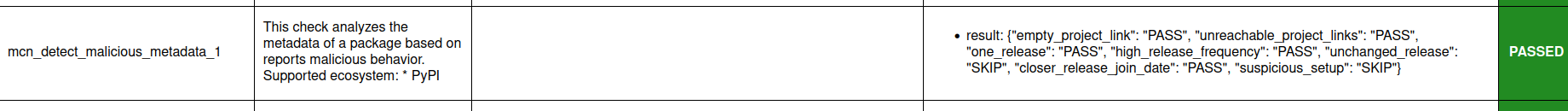
The image above shows the result of the mcn_detect_malicious_metadata_1 check for django@5.0.6. The check has passed, which means this package is not malicious. If a package is malicious, this check fails. If the ecosystem is not supported, the check returns UNKNOWN. You can also see the result of individual heuristics applied in this check under the Justification column.
Now we can write a policy to ensure that all versions of django pass the mcn_detect_malicious_metadata_1 check. The policy will be enforced against the output of the analyze command that is cached in the local database at output/macaron.db.
./run_macaron.sh verify-policy --database output/macaron.db --file policy.dl
Where the policy looks like below:
#include "prelude.dl"
Policy("check-django", component_id, "Check django artifacts.") :-
check_passed(component_id, "mcn_detect_malicious_metadata_1").
apply_policy_to("check-django", component_id) :-
is_component(component_id, purl),
match("pkg:pypi/django@.*", purl).
The match constraint in this policy allows us to apply the policy on all versions of django. The result of this command should show that the policy succeeds with a zero exit code (if a policy fails to pass, Macaron returns a none-zero error code):
passed_policies
['check-django']
component_satisfies_policy
['1', 'pkg:pypi/django@5.0.6', 'check-django']
failed_policies
component_violates_policy
Note that the match constraint applies a regex pattern and can be expanded to ensure the mcn_detect_malicious_metadata_1 check passes on all Python packages analyzed so far by Macaron:
apply_policy_to("check-django", component_id) :-
is_component(component_id, purl),
match("pkg:pypi.*", purl).
Source Code Analysis
Note
This is a new feature recently added to Macaron.
Macaron supports static code analysis as a malware analysis heuristic. Macaron uses the open-source static code analysis tool Semgrep to analyse the source code of a python package, looking for malicious code patterns defined in Macaron’s own Semgrep rules. Example detection patterns include identifying attempts to obfuscate source code and detecting code that exfiltrates sensitive data to remote connections.
By default, the source code analyzer is run in conjunction with the other metadata heuristics. The source code heuristic is optimised such that it is not always required to be run to ensure a package is benign, so it will not always be run as part of the heuristic analysis, even when enabled. To force it to run regardless of the result of other heuristics, the command line argument --force-analyze-source must be supplied. To analyze django@5.0.6 with source code analysis enabled and enforced, the following command may be run:
./run_macaron.sh analyze -purl pkg:pypi/django@5.0.6 --python-venv "/tmp/.django_venv" --force-analyze-source
Note
Some packages source code, like django@5.0.6, will be larger than the default download limit of 10 megabytes. This is controlled using the max_download_size configuration under downloads in defaults.ini, and can be increased by either modifying that value in defaults.ini or by passing in a configuration file using -dp with this value increased.
If any suspicious patterns are triggered, this will be identified in the mcn_detect_malicious_metadata_1 result for the heuristic named suspicious_patterns. The output database output/macaron.db can be used to get the specific results of the analysis by querying the detect_malicious_metadata_check.result field. This will provide detailed JSON information about all data collected by the mcn_detect_malicious_metadata_1 check, including, for source code analysis, any malicious code patterns detected, what Semgrep rule detected it, the file in which it was detected, and the line number for the detection.
Verification Summary Attestation report
Additionally, Macaron generates a Verification Summary Attestation (VSA) report that contains the policy, and information about the analyzed artifact. See this page for more details. For instance, the VSA report for the check-django policy shown above can be viewed by running this command:
cat output/vsa.intoto.jsonl | jq -r '.payload' | base64 -d | jq
{
"_type": "https://in-toto.io/Statement/v1",
"subject": [
{
"uri": "pkg:pypi/django@5.0.6"
}
],
"predicateType": "https://slsa.dev/verification_summary/v1",
"predicate": {
"verifier": {
"id": "https://github.com/oracle/macaron",
"version": {
"macaron": "0.11.0"
}
},
"timeVerified": "2024-08-09T02:28:41.968492+00:00",
"resourceUri": "pkg:pypi/django@5.0.6",
"policy": {
"content": " #include \"prelude.dl\"\n\n Policy(\"check-django\", component_id, \"Check django artifacts.\") :-\n check_passed(component_id, \"mcn_detect_malicious_metadata_1\").\n\n\n apply_policy_to(\"check-django\", component_id) :-\n is_component(component_id, purl),\n match(\"pkg:pypi/django@.*\", purl)."
},
"verificationResult": "PASSED",
"verifiedLevels": []
}
}
Analyzing django with dependencies
Macaron supports analyzing a package’s dependencies and performs the same set of checks on them as it does on the main target package. To analyze the dependencies of django@5.0.6 Python package, you can either generate an SBOM yourself or point Macaron to a virtual environment where django is installed.
Let’s assume /tmp/.django_venv is the virtual environment where django@5.0.6 is installed.
Note
If you want Macaron to analyze the virtual environment directly to identify the dependencies, we require Python 3.11.14 to be used to install the package. Alternatively, you can generate the SBOM as instructed here and pass it to Macaron as input.
Run Macaron as follows to analyze django and its direct dependencies.
./run_macaron.sh analyze -purl pkg:pypi/django@5.0.6 --python-venv "/tmp/.django_venv" --deps-depth=1
Or alternatively, run Macaron as follows to analyze django and all its transitive dependencies.
./run_macaron.sh analyze -purl pkg:pypi/django@5.0.6 --python-venv "/tmp/.django_venv" --deps-depth=inf
Now we can enforce the policy below to ensure that the mcn_detect_malicious_metadata_1 check always passes on django and its dependencies, indicating that none of the dependencies have malicious behavior.
#include "prelude.dl"
Policy("check-dependencies", component_id, "Check the dependencies of django.") :-
transitive_dependency(component_id, dependency),
check_passed(component_id, "mcn_detect_malicious_metadata_1"),
check_passed(dependency, "mcn_detect_malicious_metadata_1").
apply_policy_to("check-dependencies", component_id) :-
is_component(component_id, purl),
match("pkg:pypi/django@.*", purl).
As you can see below, the policy passes because Macaron doesn’t detect malicious behavior for django or any of its transitive dependencies.
passed_policies
['check-dependencies']
component_satisfies_policy
['1', 'pkg:pypi/django@5.0.6', 'check-dependencies']
failed_policies
component_violates_policy
Require a confidence level in the policy
Macaron also provides a confidence score for each check result, represented as a value ranging from 0 to 1 (inclusive). You can incorporate this score into your policy to ensure checks meet a required level of confidence. Currently, Macaron has these confidence levels. For instance, you might adjust the check-dependencies policy shown earlier to require that the mcn_detect_malicious_metadata_1 check passes with a high confidence, i.e., 1:
#include "prelude.dl"
Policy("check-dependencies", component_id, "Check the dependencies of django with high confidence.") :-
transitive_dependency(component_id, dependency),
check_passed_with_confidence(component_id, "mcn_detect_malicious_metadata_1", confidence),
check_passed_with_confidence(dependency, "mcn_detect_malicious_metadata_1", confidence),
confidence = 1.
apply_policy_to("check-dependencies", component_id) :-
is_component(component_id, purl),
match("pkg:pypi/django@.*", purl).
Future Work
We are actively working on the malware detection analysis check in Macaron — to improve precision, support more ecosystems, and in particular, perform more advanced source code analysis. Stay tuned and feel free to contribute to improve this check.