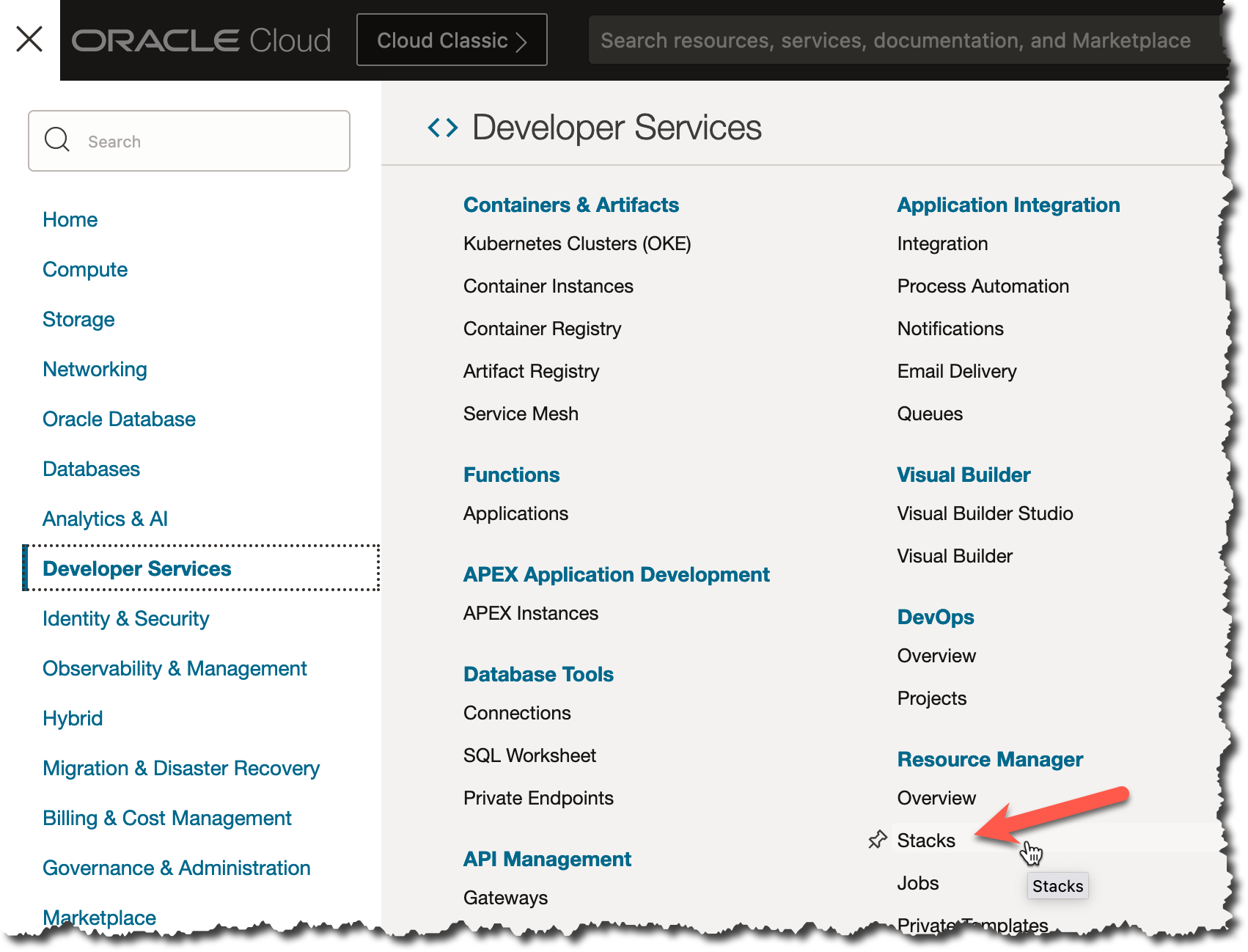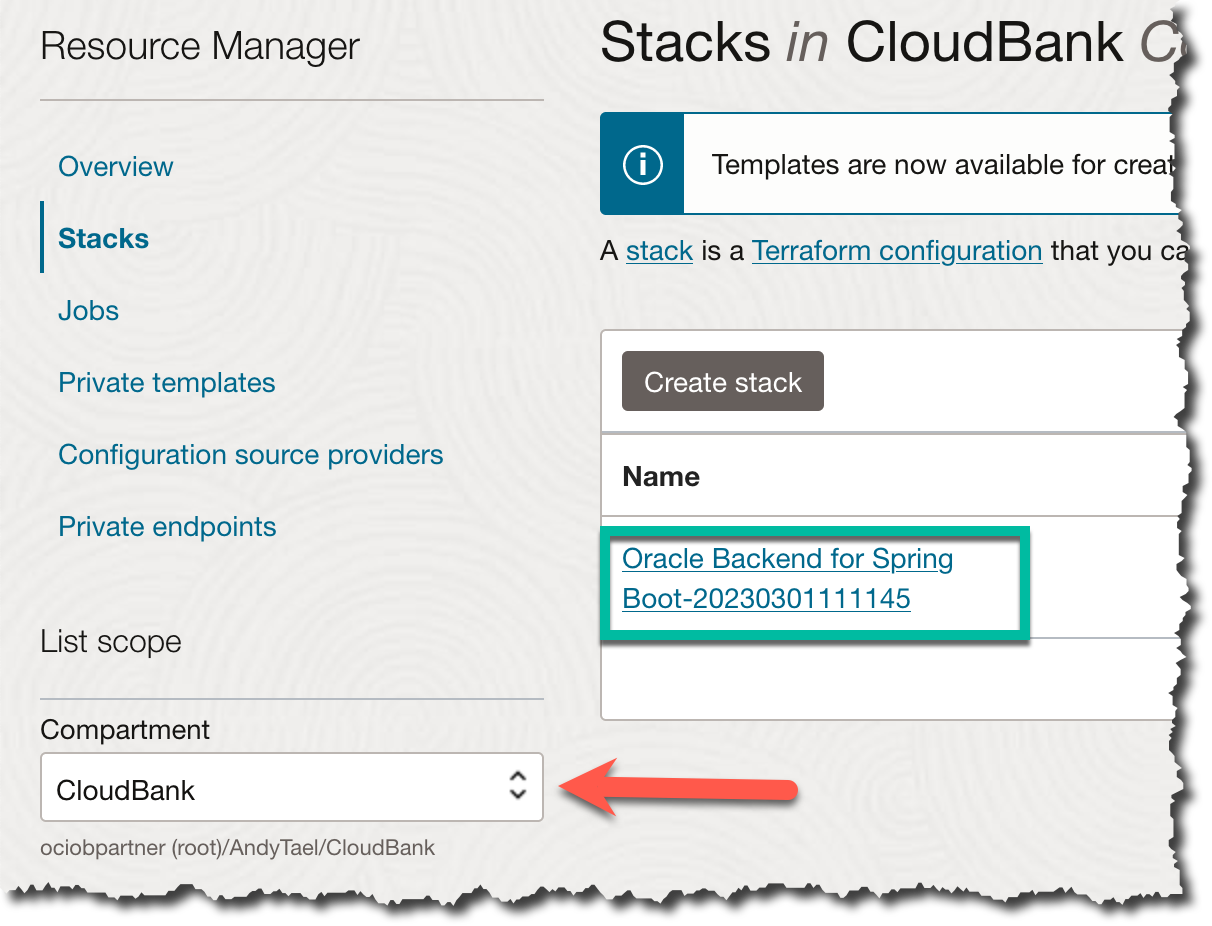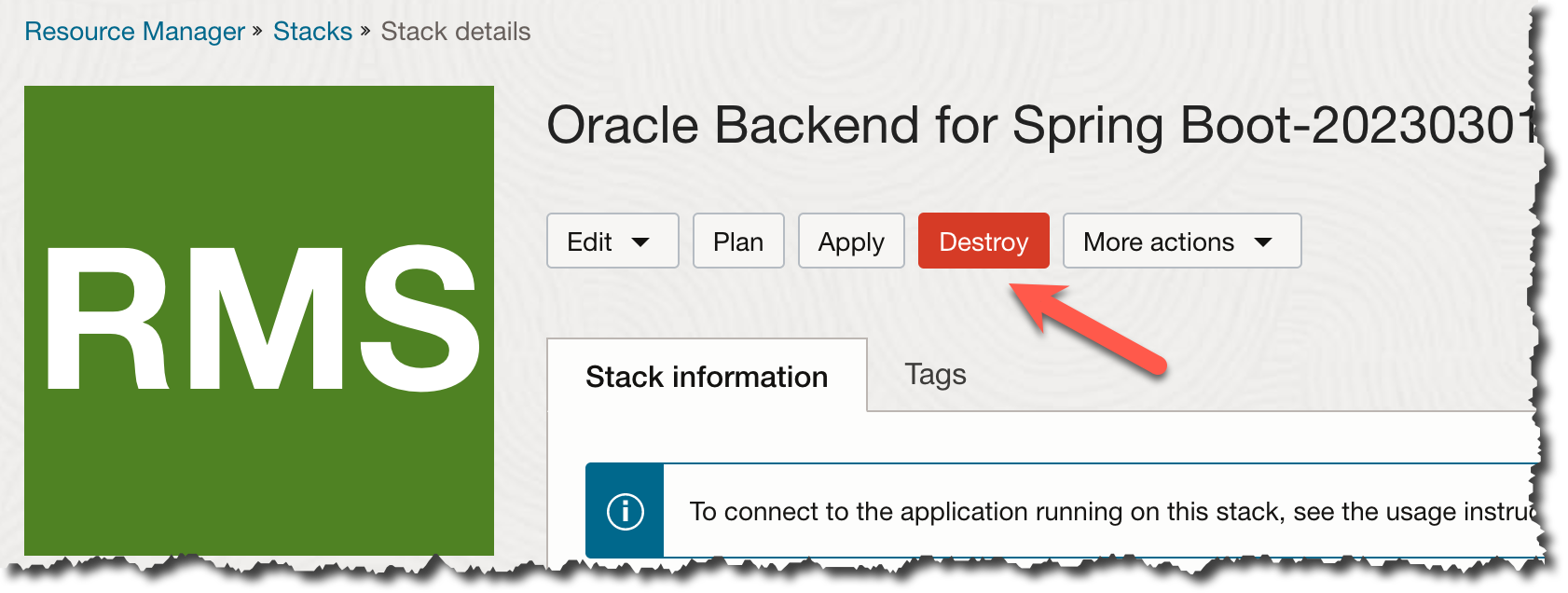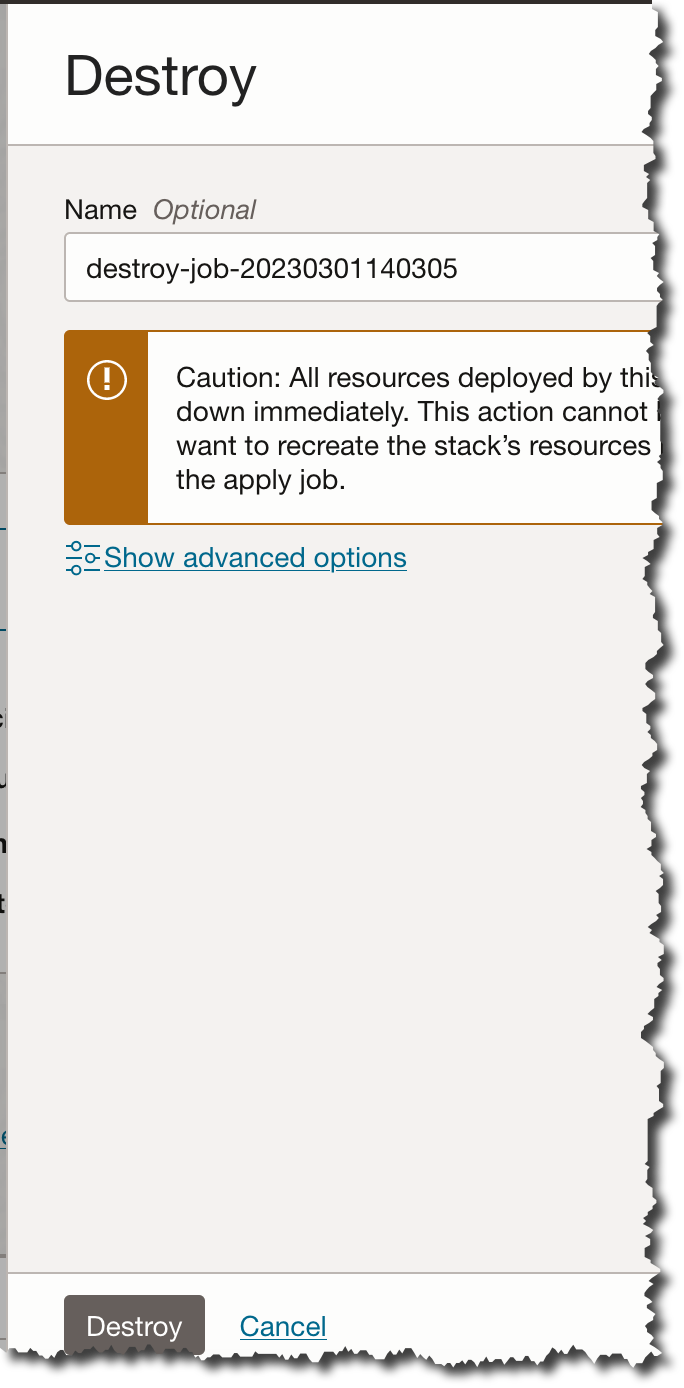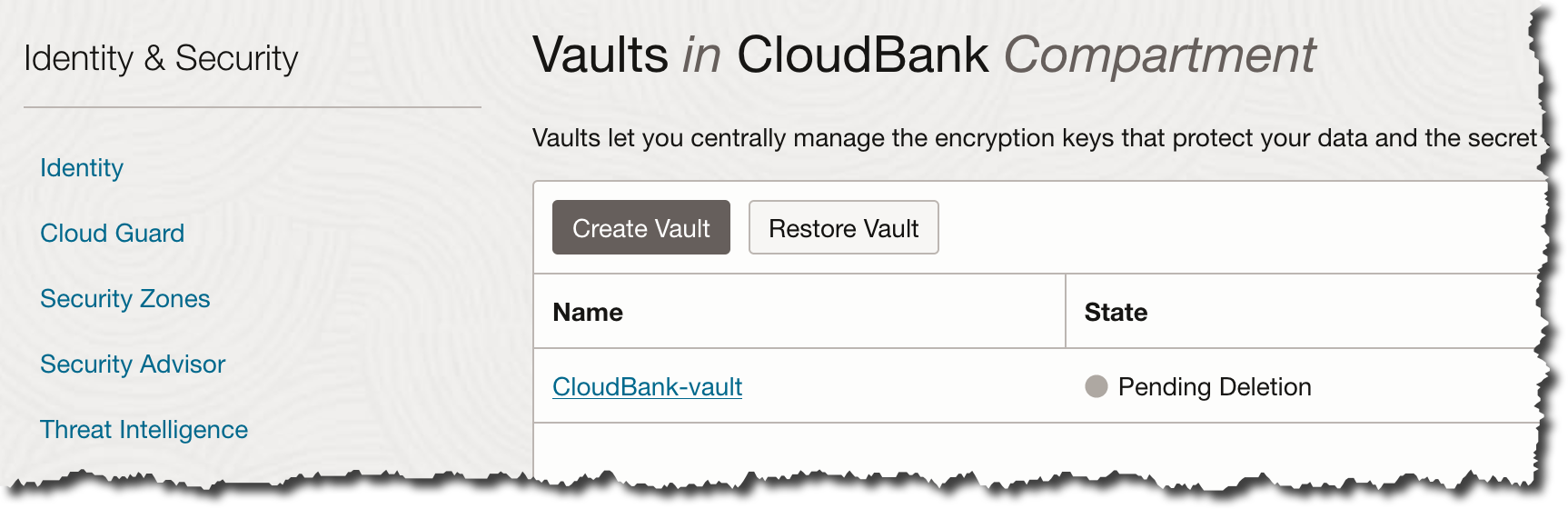OCI Marketplace Uninstall
Note: These steps apply only if you chose the option to install the full stack from OCI Marketplace.
The Oracle Backend for Microservices and AI environment was deployed using ORM and Terraform. The uninstall will use OCI Resource Manager (ORM) to Destroy the stack.
-
Navigate to OCI Resource Manager Stacks
-
Make sure you choose the Compartment where you installed Oracle Backend for Microservices and AI. Click on the Stack Name (which will be different from the screenshot)
-
After picking the stack. Click destroy. NOTE This will stop all resources and remove the Oracle Backend for Microservices and AI environment. The only way to get it back is to re-deploy the stack
-
Confirm that you want to shut down and destroy the resources
If the Terraform Destroy job fails, re-run the Destroy job again after a few minutes.
Left over resources
Even after the Destroy job has finished there will be one resource left in the tenancy/compartment and that is an OCI Vault. The Vault is on PENDING DELETION mode.