Why layering matters
How does layering affect our CI/CD process?
Now that we know more about layering, let’s talk about why it is important to our CI/CD process. Let’s consider the kinds of updates we might want to make to our domain:
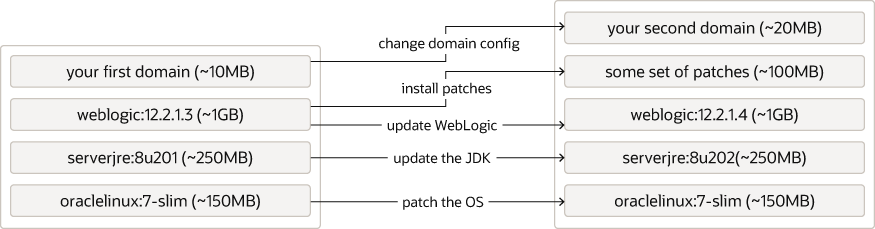
You might want to update the domain by:
- Installing a patch on the operating system or a library.
- Updating the version of the JDK you are using.
- Picking up a new version of WebLogic Server.
- Installing patches on WebLogic Server.
- Updating the domain configuration, for example:
- Adding or changing a resource like a data source or queue.
- Installing or updating applications.
- Changing various settings in the domain configuration.
If we just want to update the domain configuration itself, that is the top layer, then it is pretty easy. We can make the necessary changes and save a new version of that layer, and then roll the domain. We could also choose to just build another layer on top of the existing top layer that contains our delta. If the change is small, then we will just end up with another small layer, and as we have seen, the small layers are no problem.
But consider a more complicated scenario - let’s take updating the JDK as an example to understand the impact of layers. Say we want to update from JDK 8u201 to 8u202 as shown in the previous example. If we took the “your first domain” image and updated the JDK, then we would end up with a new layer on top containing JDK 8u202. That other layer with JDK 8u201 is still there; even if we “delete” the directory, we don’t get that space back. So now our 1.5GB “image” has grown to 1.75GB. This is not ideal, and the more often we try to change lower layers, the worse it gets.
You might be asking, “Can’t we just swap out the JDK layer for a new one?” That is an excellent question, but the unfortunate reality today is that there is no reliable way to do that. There are various attempts to create a “rebasing” capability for Docker that would enable such an action, but some research will show you that they are mostly abandoned due to limited documentation of how the layering works at the level of detail needed to implement something like this.
Next you might think, “Oh, that’s ok, we can just rebuild the layers above the JDK
on top of this new layer.” That is very true, we can. But there is a big caveat
here for Domain in Image domains. When
you create a WebLogic domain, a domain encryption key is created. This
key is stored in the security/SerializedSystemIni.dat file in your domain and it
is used to encrypt several other things in your domain configuration, like passwords,
for example. Today (in WebLogic Server 12.2.1.4.0) there is no way to conveniently
“extract” or “reuse” this encryption key. So what does this mean in practice?
If you recreate a Domain in Image domain in your CI/CD process, even though you may end up with a domain that is for all intents and purposes identical to the previous domain, it will have a different encryption key.
This means that technically, it is a “different” domain for Domain in Image type domains. Does this matter? Maybe, maybe not. It depends. If you want to do a rolling restart of your domain, then yes, it matters. First of all, the “new” servers will fail to start because the operator will be trying to inject credentials to start the server which were encrypted with the “old” domain encryption key.
But even if this did not prevent Domain in Image pods from starting, there would still be a problem. You cannot have members of a domain with different encryption keys. If WebLogic saw a new member trying to join the domain with a different key, it would consider it to be an intruder and refuse to accept it into the domain. Client HTTP sessions would not work across the two different sets of servers, so clients could see errors and need to retry. Worse, if these two different sets of servers tried to access the same resources this could lead to data corruption.
So what can we do? Well, we could not roll the domain, but instead completely shut down the old version first, and then start up the new one. This way we avoid any issues with incompatibilities, but we do introduce a brief outage. This may be acceptable, or it may not.
Another option is to find a way to keep the “same” domain, that is, the same domain encryption key, so that we can still roll the domain and there will be no conflicts.
Mutating Domain in Image domain home configuration without losing encryption keys
If we want to make a change in a lower layer in Domain in Image domains without losing our domain encryption keys, then we need to find a way to “save” the domain and then put it back into a new layer, later, on top of the other new (lower) layers, as depicted in the following image:
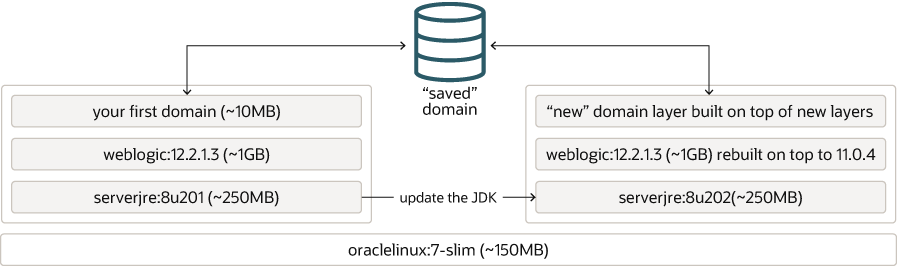
The process looks like this:
- From our existing image (left), we extract the domain into some kind of archive.
- Then we start with the new JDK image which was built on top of the same base image (or we build it ourselves, if needed).
- We build a new WebLogic layer (or grab the one that Oracle built for us) on top of this new JDK.
- Then we need to “restore” our domain from the archive into a new layer.