Scenario 3 - multi node in only one zone - non-secure cluster
The most common scenario uses multiple Storage nodes. It is for production environments that require HA and business continuity.
Every Storage Node hosts one or more Replication Nodes as determined by its capacity. A Storage Node’s capacity serves as a rough measure of the hardware resources associated with it (memory, CPUs, and disks). Stores can contain Storage Nodes with different capacities, and Oracle NoSQL Database ensures that a Storage Node is assigned a proportional load size to its capacity. As a general guideline, we want each Replication Node to have its own disk and approximately 40GB RAM maximum. For example, if your Storage Node has 128 GB RAM and 2 disks, then this Storage Node can support 2 Replication Nodes even though it has enough memory to support 3. For this example, consider adding another disk driver to the Storage Node.
Your store is organized into shards, and shards contain replication nodes. Replication nodes hold a subset of the store’s data. There are two types of replication nodes, namely, masters and replicas. Each shard must contain one master node. The master node performs all database write activities. Each shard can also contain one or more read-only replicas. The master node copies all new write activity data to the replicas. The replicas are then used to service read-only operations. The total number of masters and replicas in a shard are equal to the replication factor (RF). You can also think of RF as the number of copies of your data. For example, if you have RF=3, then you will have 1 master replication node and 2 replica replication nodes; with each replication node hold a copy of the data. The shard is often referred to has a replication group, or rg for short. In our diagrams, you will see notation rg1, rg2, etc. and this means replication group 1, replication group 2; or equivalently shard 1, shard 2, etc.
Underneath the covers, the data is stored in logical collections called partitions. Every replication node contains at least one, and typically many, partitions. In our topology scripts, you can set the number partitions, or use what we have already defined. Once a record is placed in a partition, it will stay there over the life of the record. Partitions can move to different replication nodes, which can be seen when rebalancing the store. As a best practice you want the number of partitions to be evenly divisible by the number of shards and we recommend at least 20 partitions per shard. In our topology scripts we are using 100 partitions per shard, as this offers good flexibility when expanding the store.
While there can be only one master replication node per shard at any given time, any of the other replication nodes can become a master node. If the machine hosting the master node fails in any way, the master automatically fails over to one of the other replication nodes in the shard which is then promoted to master.
In this scenario, we will have masters and replicas but depending on the combination of the number of storage nodes and their individual capacity, we will have one or multiple shards. The NoSQL Database software determines the number of shards.
- Deployed on 3 Storage Nodes – capacity=1 - RF=3, with small capacity machines the system will create 1 shard
- Deployed on 4 Storage Nodes – capacity=3 - RF=3, with large capacity machines the system will create 4 shards
In the previous section, we explained that configuring your store requires these steps:
- Install the software in a set of storage nodes
- Configure and start a set of storage Nodes
- Deploy YOUR topology
- Configure and Start Oracle NoSQL Database Proxy
In this section, we will use those scripts to highlight how easy is deploy a NoSQL cluster
Deployed on 3 Storage Nodes – capacity=1 and replication factor = 3
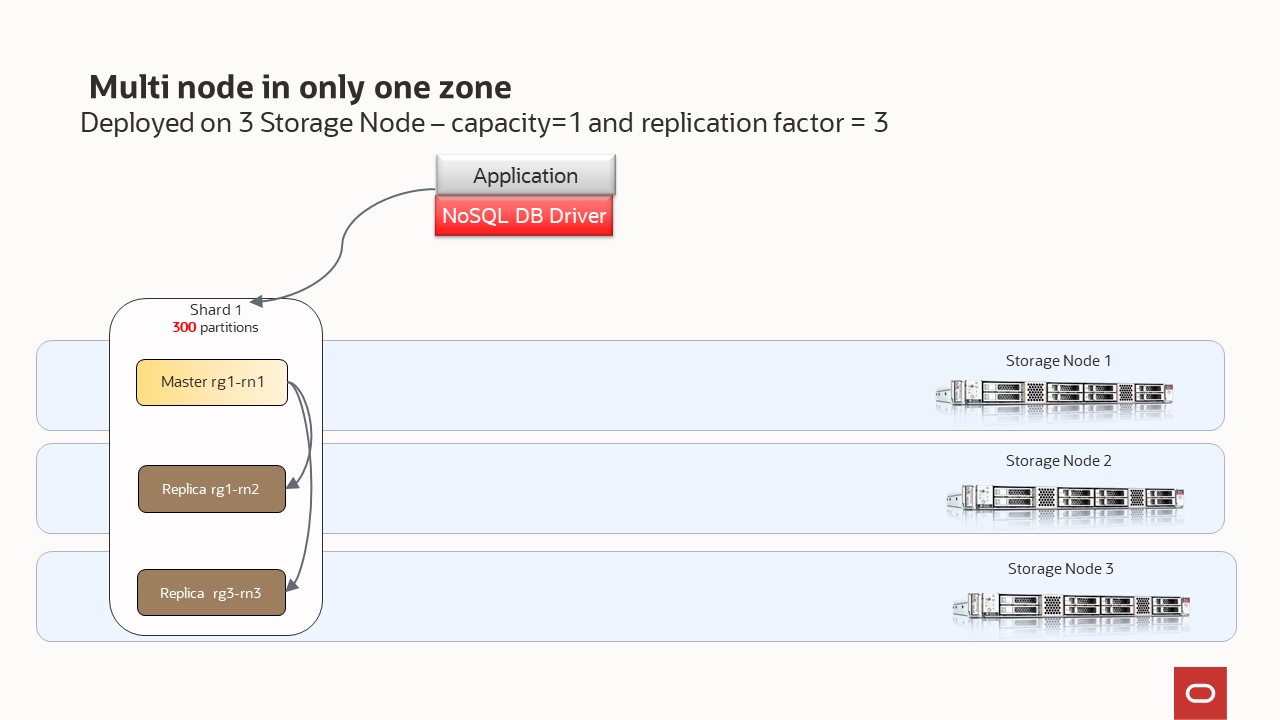
node1-nosql |
Other SN ( node2-nosql node3-nosql) |
|---|---|
cd $HOME/examples-nosql-cluster-deployment/script |
cd $HOME/examples-nosql-cluster-deployment/script |
source env.sh |
source env.sh |
bash stop.sh |
bash stop.sh |
bash clean.sh |
bash clean.sh |
bash boot.sh |
bash boot.sh |
kv_admin load -file multi-node.kvs |
– |
kv_proxy & |
– |
Deployed on 4 Storage Nodes – capacity=3 and replication factor = 3
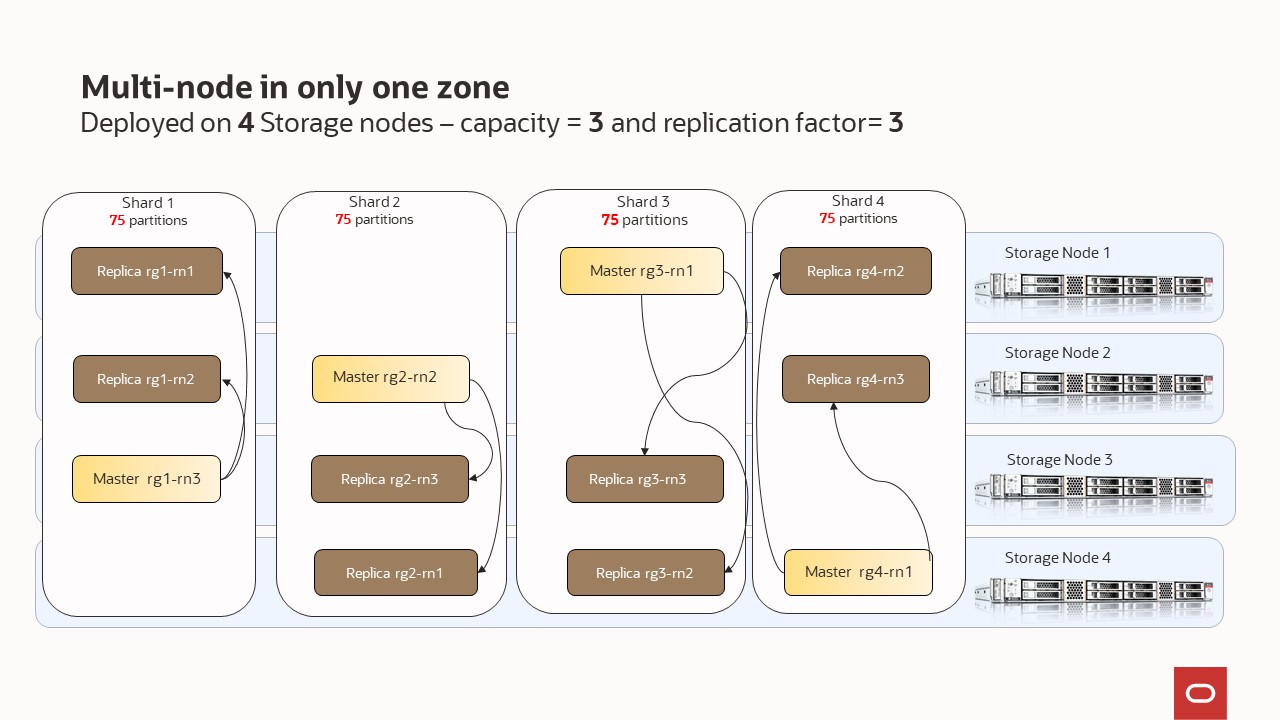
node1-nosql |
Other SN ( node2-nosql node3-nosql node4-nosql) |
|---|---|
cd $HOME/examples-nosql-cluster-deployment/script |
cd $HOME/examples-nosql-cluster-deployment/script |
source env.sh |
source env.sh |
bash stop.sh |
bash stop.sh |
bash clean.sh |
bash clean.sh |
bash boot-cap3.sh |
bash boot-cap3.sh |
kv_admin load -file multi-node-4sn.kvs |
– |
kv_proxy & |
– |